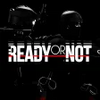Scholarly research software created by Anne-Wil Harzing to conveniently catalog and sort relevant academic publications
Scholarly research software created by Anne-Wil Harzing to conveniently catalog and sort relevant academic publications
Vote: (20 votes)
Program license: Free
Developer: Anne-Wil Harzing
Version: 8.2.3944
Works under: Windows
Vote:
Program license
(20 votes)
Free
Developer
Version
Anne-Wil Harzing
8.2.3944
Works under:
Windows
Pros
- Includes many advanced tools that scholars and professional writers will love
- Has a clean interface and simple word editor that makes it easy to write papers
- Comes with many guides to help you learn the program
Cons
- Can be very difficult to use for newcomers
- Has too many tools for people who are looking for a simple program
This is a research tool that makes it easy to find and analyze citations for your papers. You will find that this is a complex program that analyzes papers based on complex algorithms, but that might be exactly what you need for graduate and professional papers. Despite all the tools included in this program, the software is completely free to use and comes with a guide.
Main Features
Publish or Perish, also known as PoP, is a research tool that makes it simple to find relevant academic journals and sources for your papers. You will no longer have to struggle finding citations or discovering interesting articles to fuel your papers. You simply have to search for relevant papers and PoP will find them for you. It's mostly powered by Google Scholar and Microsoft Academic Search to find the best papers for you.
This also includes tools for analyzing your citations. You can access metrics such as the Hirsch or contemporary h-index, age-weighted citations metrics, Egghe g-index and much more. Some people won't need these metrics, but those looking to make a professional paper or who have very specific requirements will love having these tools.
Save Resources
If you are making an advanced article or paper, then chances are that you need dozens or even hundreds of citations. Not only that, but most scholars know that less than half of the resources you find actually make it into the paper. This means that you need to keep track of many resources so that you can make sure that they are good.
PoP allows you to copy all the resources into your clipboard. It will also paste these resources into another sheet so that you can keep track of them. This ensures that you can easily keep a running list of all your resources. You'll also have no problem going back to this list if any of the resources are good for other papers.
Difficult to Use
PoP is surprisingly hard to use. This is a testament to how many tools it has and how advanced they are, but newcomers will become quickly frustrated. You likely won't get the results you want at first, and the tools may not seem like they're working correctly.
While that might sound bad, PoP is aware of this and they have created multiple guides to help new users. This ensures that you can quickly learn the program as long as you're willing to put in the time. If you are patient and follow the instructions, then you should have no problem mastering PoP.
Multiple Formats
This program has a fantastic word editor that makes it easy to type your research paper while you're also looking for resources. While many papers need to be saved in DOCX or DOC formats, there might be times when you need another format. This program allows you to easily select the right format that you need.
You can choose from PDF, RIS, EndNote, ISI, CSV and more. Simply choose the format and PoP does the rest.
Pros
- Includes many advanced tools that scholars and professional writers will love
- Has a clean interface and simple word editor that makes it easy to write papers
- Comes with many guides to help you learn the program
Cons
- Can be very difficult to use for newcomers
- Has too many tools for people who are looking for a simple program